

How to Use the App Now Live – this Time, the application Bigo Live to be one of the social media applications are widely used. However, because it is relatively new there are still many people who don't know how to use the app Bigo Live. Discover how to use the app Bigo Live in this article.
What Is That App Bigo Live?

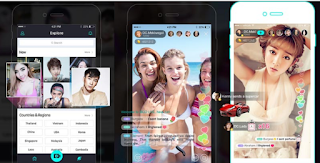
Finally the application of social media Bigo Live much used in Indonesia. By ads this app is widely installed in many jejarin social. Bigo Live is actually the same with any other social media, that serves post that will be shared to the public. But the difference, not the photo or status alone but live video. Anyone so can see what You are doing. Therefore most users are still ABG.
The function of the Icon in Bigo Live
How to wear this app is pretty easy. The first thing is You have to open the application. Then log in first, can use twitter, facebook, or google plus. After that You will go straight towards the veranda Bigo Live.
There will be some icons that appear on the home page which has the meaning of each. Such as the following.
The people icon to set profile bigo You.
The bell icon is the place the appearance of the notification.
Icon home is home.
The camera icon to
Icon planet to see the members Now Live which are online based with the territory.
Select the people icon which will have a appearance with a variety of icons again like.
The chat icon is a message You send on the friends.
The icon is on the right part of the name to edit Your name.
Category the following is the place You see the icon Bigo Live that followed.
Category of the fans to see who the people who follow Your account.
Income is advertising revenue.
Level will be given based on Your level during the wear application.
Diamond to send gifts to other users. But You have to buy using real money.
Settings, to set up the account.
Do Broadcast
Well, to do a live broadcast or broadcast You should have the camera icon. You can directly broadcast the events to all the fans and people who have not follow You. Before the broadcast You must choose the name of the topic about what You're doing. Then, select broadcast to : Indonesia. That is, You will only be broadcast to users in Indonesia. To cancel You just select the icon X.
You can share it to Facebook or Twitter. If you are finished, select the button “Go Live”. After that on the part of the screen will appear Your face. While to watch the broadcast Now Live belonging to someone else, click the icon of the planet.

Tidak ada komentar:
Posting Komentar